forked from FlintyLemming/MitseaBlog
42 lines
2.0 KiB
Markdown
42 lines
2.0 KiB
Markdown
+++
|
||
author = "FlintyLemming"
|
||
title = "Windows 安装妙控键盘驱动"
|
||
slug = "e582c948616841eb876a738e1fa141c9"
|
||
date = "2020-10-27"
|
||
categories = ["Apple", "Windows"]
|
||
tags = ["键盘"]
|
||
image = "https://hf-public-source.mitsea.com:8840/images/blog/posts/2020/10/Windows%20%E5%AE%89%E8%A3%85%E5%A6%99%E6%8E%A7%E9%94%AE%E7%9B%98%E9%A9%B1%E5%8A%A8/stephen-leonardi-HBXvsDvI4l8-unsplash.avif"
|
||
+++
|
||
|
||
## 获取驱动
|
||
|
||
### 在 macOS 上下载
|
||
|
||
打开启动转换助理,然后点击 操作 - 下载 Windows 支持软件
|
||
|
||

|
||
|
||
### 从互联网上下载
|
||
|
||
搜索 Bootcamp 驱动 下载即可,稍微新一点的 x86 设备的都行
|
||
|
||
## 安装驱动
|
||
|
||
1. 下载 dpinst64,下载下来就是一个 exe 文件
|
||
|
||

|
||
|
||
2. 定位到 Bootcamp 驱动文件夹里的 AppleKeyboardMagic2 文件夹,把刚才下载的 DPInst64 放到这个文件夹里
|
||
|
||
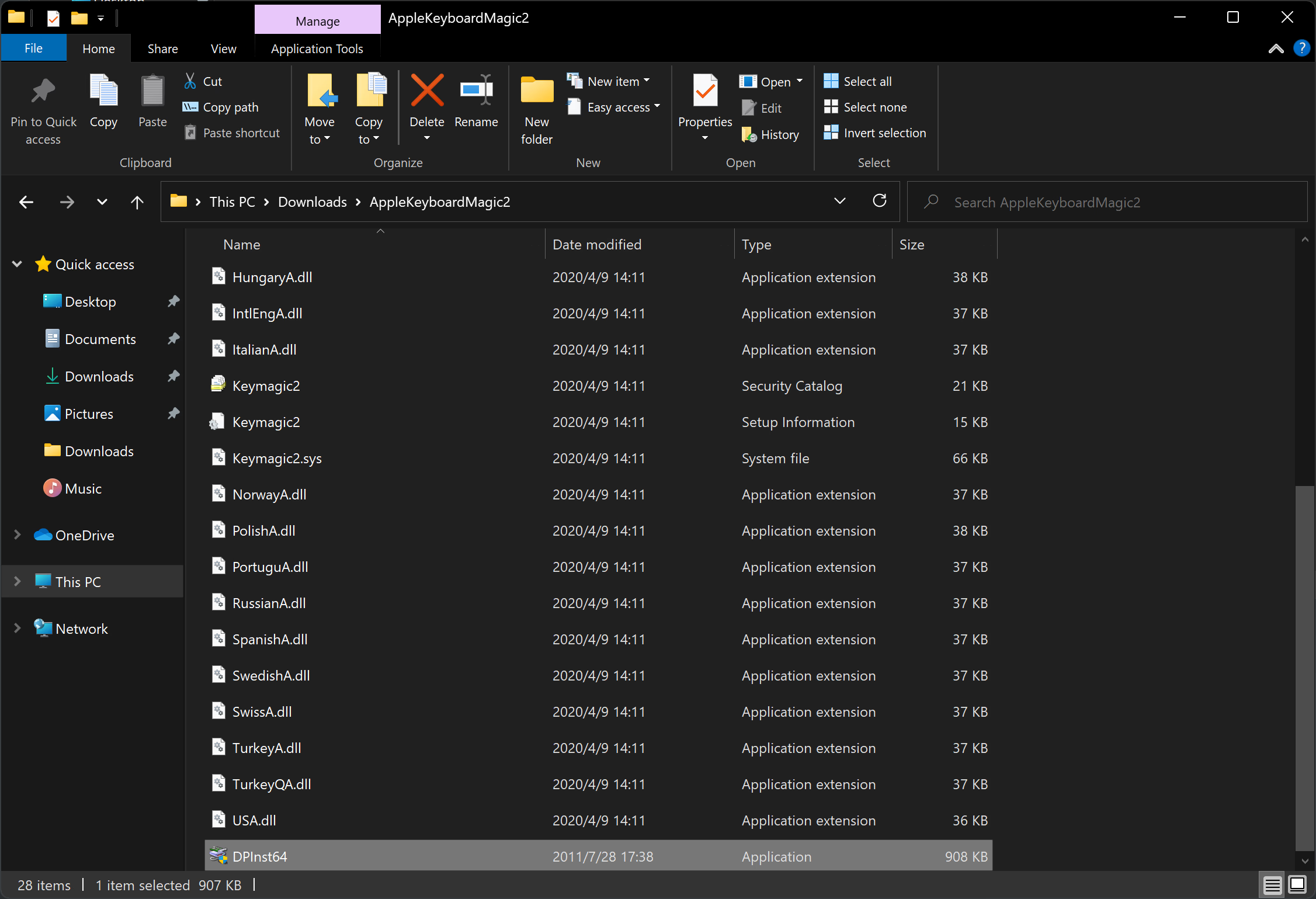
|
||
|
||
3. 双击 DPInst64,安装驱动
|
||
|
||

|
||
|
||
4. 安装完毕
|
||
|
||
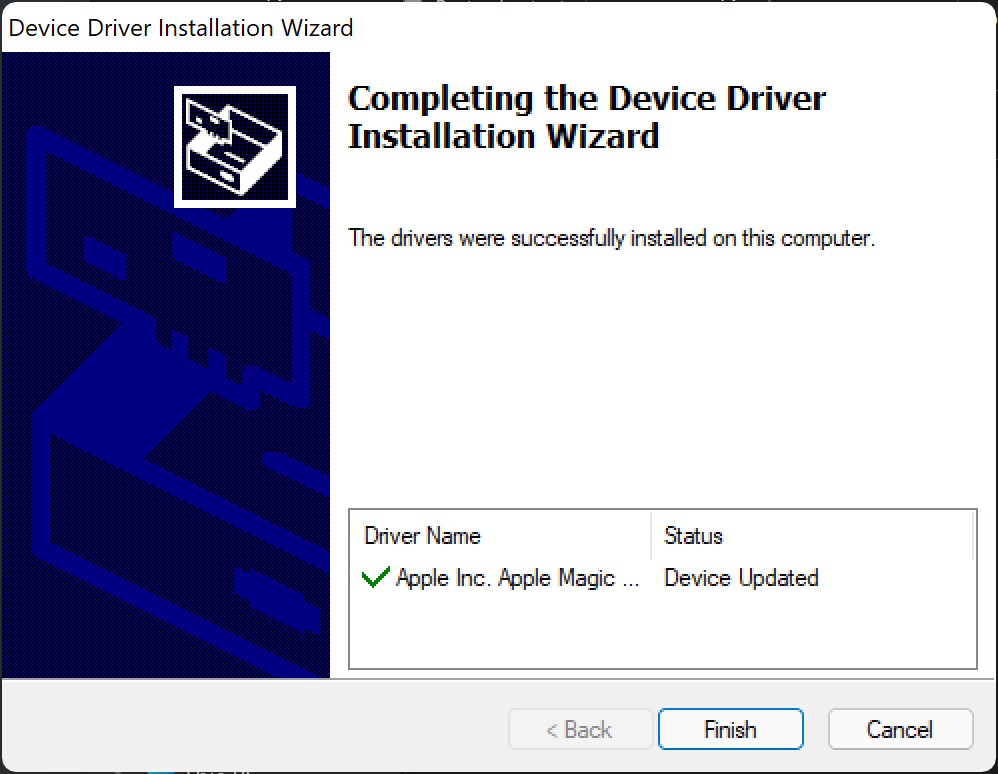
|
||
|
||
> Photo by [Stephen Leonardi](https://unsplash.com/@stephenleo1982?utm_source=unsplash&utm_medium=referral&utm_content=creditCopyText) on [Unsplash](https://unsplash.com/?utm_source=unsplash&utm_medium=referral&utm_content=creditCopyText)
|